Example of change dynamically loaded images
| Example of dynamically loaded images |
|---|
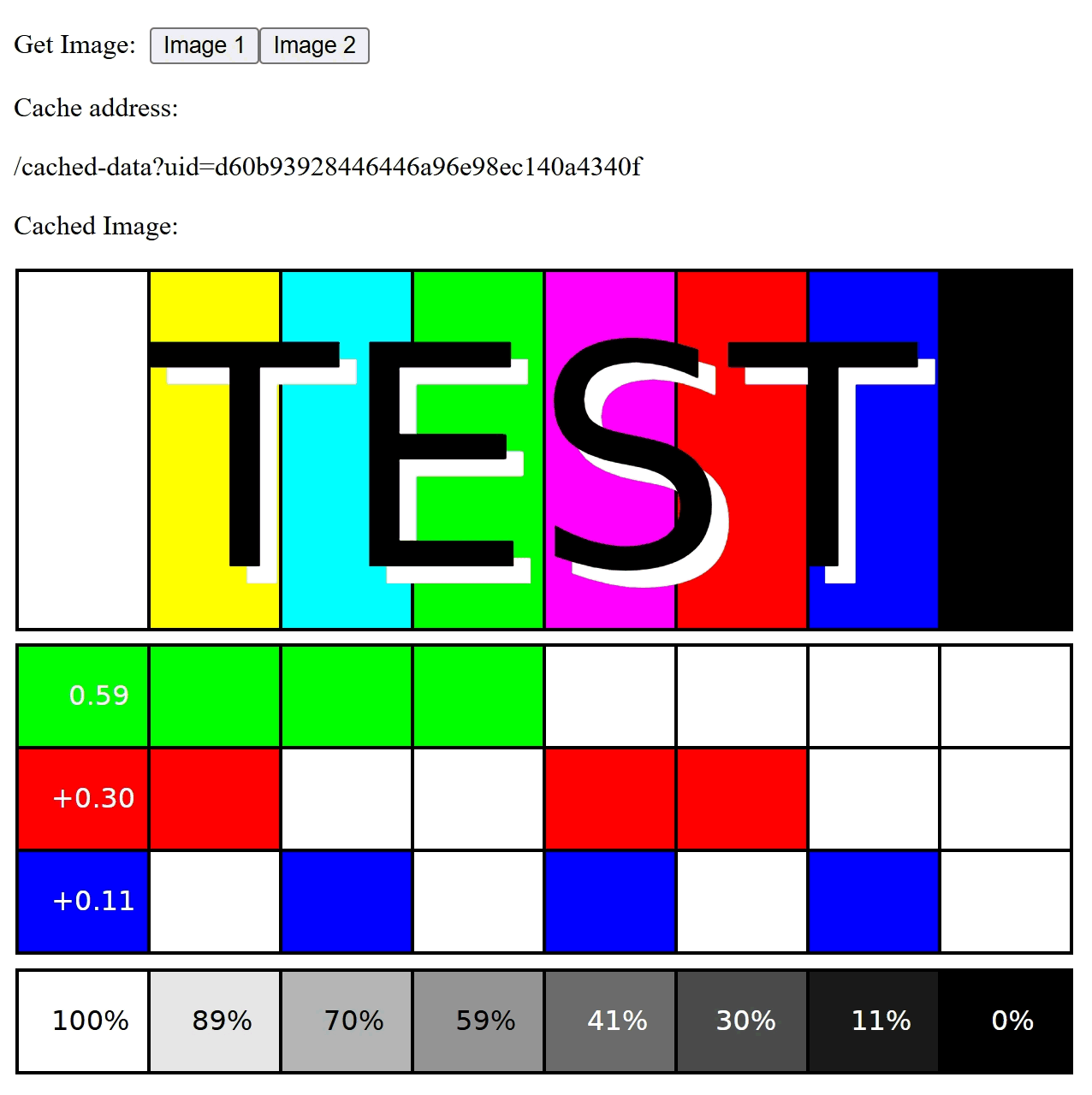 |
Check the following link to review the demo of changing the displayed image.
This demo provides the following features:
- Provide two buttons: Image 1 and Image 2.
- By clicking Image 1, the image will be replaced by the first image.
- By clicking Image 2, the image will be replaced by the second image.
- When the button is clicked, the address of the cached data and the loaded image will be displayed.
- By default (if the page is refreshed), the current image will be reset to the first image.
Define the layout
The implementation of the layout contains two buttons and two outputs.
html.Div(
(
html.Div(
html.P(
(
html.Span("Get Image:", style={"paddingRight": "0.5rem"}),
html.Button(id="btn-img1", children="Image 1"),
html.Button(id="btn-img2", children="Image 2"),
)
)
),
html.Div((html.P("Cache address:"), html.P(id="addr"))),
html.Div((html.P("Cached Image:"), html.Img(id="cache"))),
),
)
By clicking any of the two buttons, the address (addr) and the image (cache) will
be reloaded.
Although the default value of the html.Img component is not configured, when
refreshing the page, the displayed image will not be empty but the first image.
That's because the default value of the image component is configured by the callback.
Define the callbacks
The callback accepts the button clicks as the inputs. According to the ID of the clicked
button, the path of the image to be loaded will be different. The service method
self.service.register(...) takes image path and the file information as the input,
and return the address that can be used to access the image.
@app.callback(
Output("addr", "children"),
Input("btn-img1", "n_clicks"),
Input("btn-img2", "n_clicks"),
prevent_initial_call=False,
)
def click_get_image(
n_clicks_img1: Optional[int],
n_clicks_img2: Optional[int],
):
prop_id = str(dash.callback_context.triggered[0]["prop_id"])
if prop_id.startswith("btn-img1") and n_clicks_img1:
file_path = os.path.join(self.root, "test_image.svg")
elif prop_id.startswith("btn-img2") and n_clicks_img2:
file_path = os.path.join(self.root, "test_philips_PM5544.svg")
else:
file_path = os.path.join(self.root, "test_image.svg")
addr = self.service.register(
file_path,
content_type="image/svg+xml",
mime_type="image/svg+xml",
one_time_service=True,
)
return addr
This callback is configured to be fired when the application is initialized (see the
option prevent_initial_call). In this
case, prop_id will be . and the loaded image will be test_image.svg.
The returned value of the callback will be an address like this
/cache-data?uid=...
This address will be used to fire another callback subsequently, the definition of the next callback is:
@app.callback(
Output("cache", "src"),
Input("addr", "children"),
prevent_initial_call=True,
)
def update_cache(addr):
if not addr:
return dash.no_update
return addr
This callback will forward the address to the src property of the image component if
the address is not empty. In other words, the source address of the image will be
finally configured as /cache-data?uid=....
When the address of the image gets updated, since the component is read by the browser,
the browser will instantly access this cache address, which triggers the loading of the
data, thus letting users accept the data from flask.stream_with_context.