Example of specifying the annotation colors
| Example of specifying the annotation colors |
|---|
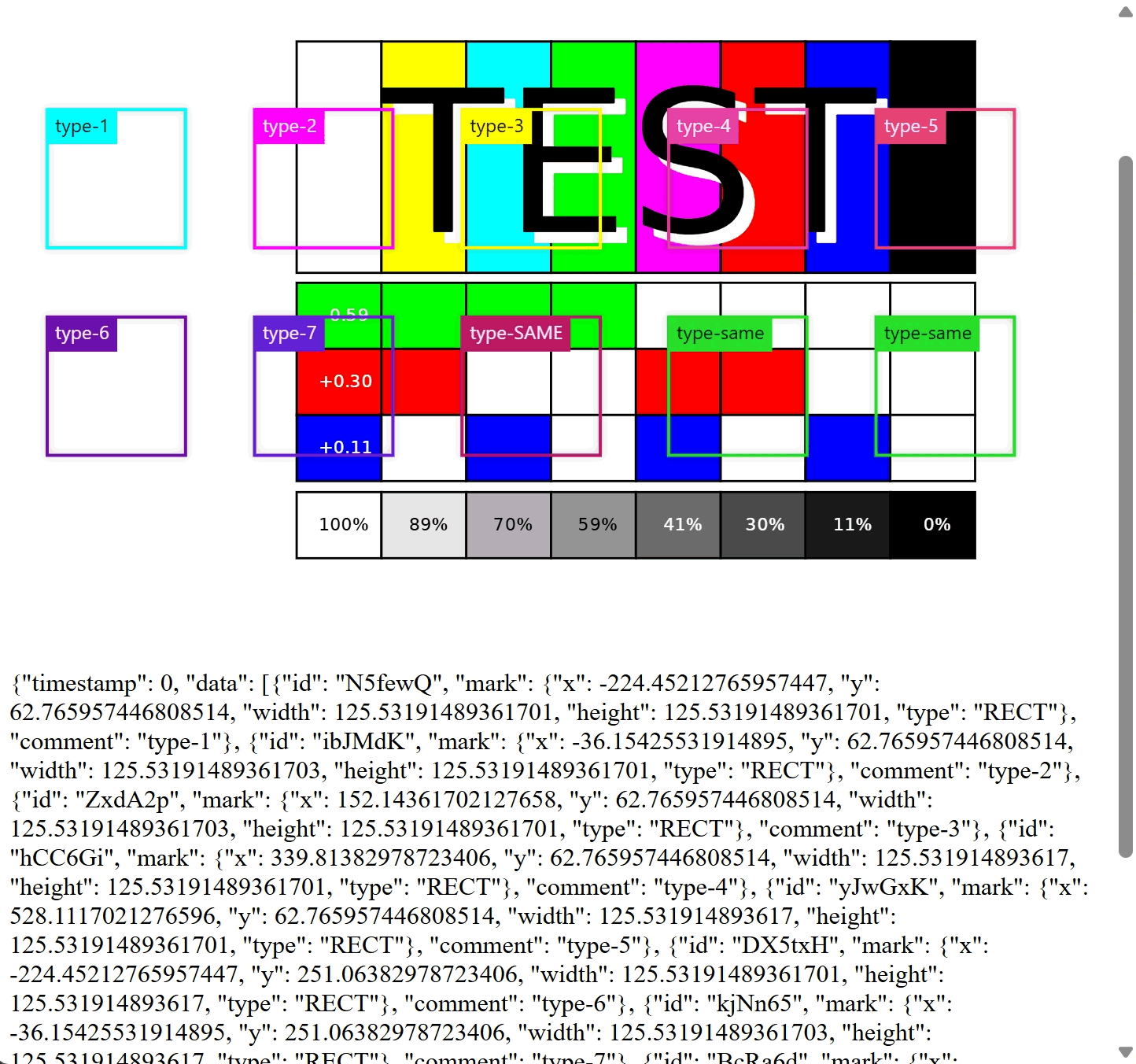 |
Check the following link to review the demo of specifying the annotation colors.
This demo provides the following features:
- A basic
DashPictureAnnotationallowing- Creating, modify, or removing annotation boxes by dragging and dropping.
- Modify the annotation label by an input box.
- Every time the annotation data is changed, the changed results will be reflected by the text below the annotator window.
- Three controlling buttons:
- Toggle default color: Toggle the default color bettween
whiteandblack. - Toggle specific color: Turn on or off of the colors of some specific comments.
- Toggle dynamic color: Turn on or off of the dynamic color calculation. Note that the automatic color is only related to the comment value.
- Toggle default color: Toggle the default color bettween
Define the layout
Compared to the minimal demo, there are three additional buttons.
(
dpa.DashPictureAnnotation(...),
html.Div(
html.Button(
children="Toggle default color",
id="btn-default",
style=styles["mr1"],
),
html.Button(
children="Toggle specific color",
id="btn-specific",
style=styles["mr1"],
),
html.Button(
children="Toggle dynamic color",
id="btn-dynamic",
style=styles["mr1"],
),
),
)
These buttons are used for firing the callbacks related to the color configurations.
Compared to the minimal demo, the initial properties of DashPictureAnnotation in
this demo do not need to be changed.
Define the callbacks
The first callback is used for toggling the default color. It reads the previous
default color, and change the value between #000 and #fff.
@app.callback(
Output("annotator", "style_annotation"),
Input("btn-default", "n_clicks"),
State("annotator", "style_annotation"),
prevent_initial_call=True,
)
def toggle_default_color(n_clicks: Optional[int], style_annotation: Optional[str]):
if n_clicks:
if not isinstance(style_annotation, str):
return "#000"
if style_annotation == "#fff":
return "#000"
else:
return "#fff"
return dash.no_update
The second callback is used for toggling the specific colors. It selects the first
three comments in the example_data, and attach three comment-specific colors,
respectively. The following callback also shows an example of using different color
formats. For example, hsl(180, 100%, 50%) is equiavalent to cyan or #0ff.
@app.callback(
Output("annotator", "colors"),
Input("btn-specific", "n_clicks"),
State("annotator", "colors"),
prevent_initial_call=True,
)
def toggle_specific_colors(
n_clicks: Optional[int], colors: Optional[Mapping[str, str]]
):
if n_clicks:
if colors:
return None
else:
return dict(
zip(
(ditem["comment"] for ditem in example_data["data"]),
("hsl(180, 100%, 50%)", "rgb(255, 0, 255)", "#ff0"),
)
)
return dash.no_update
The final callback is used for toggling the dynamic color feature. Its implementation
is quite simple. The only thing that needs to be control is the is_color_dynamic
property.
@app.callback(
Output("annotator", "is_color_dynamic"),
Input("btn-dynamic", "n_clicks"),
State("annotator", "is_color_dynamic"),
prevent_initial_call=True,
)
def toggle_dynamic_color(n_clicks: Optional[int], is_color_dynamic: Optional[bool]):
if n_clicks:
return not bool(is_color_dynamic)
return dash.no_update